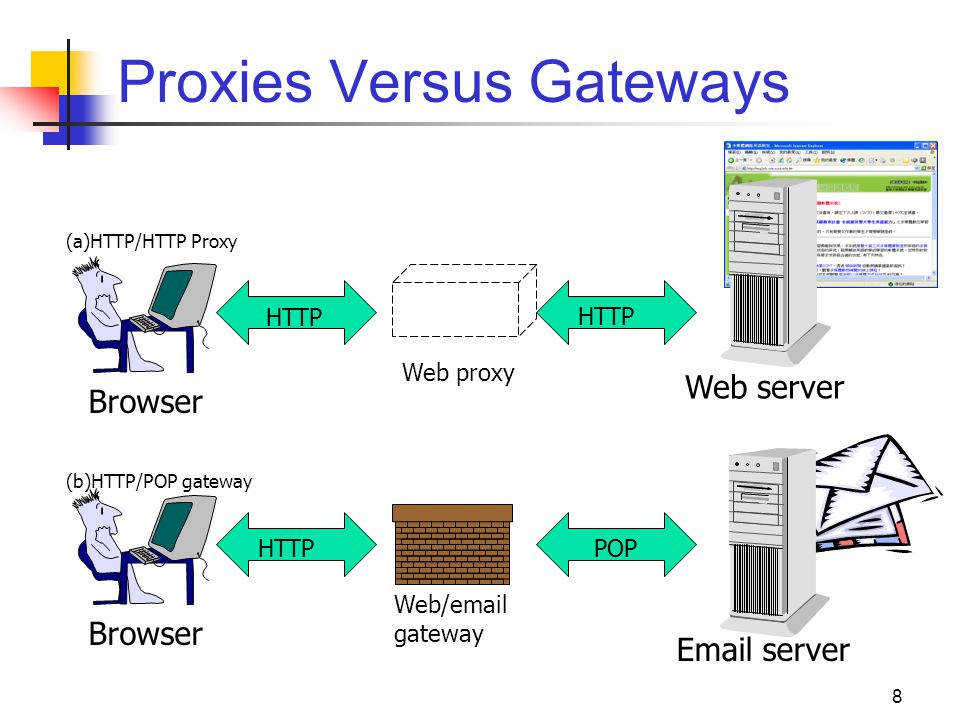
Do you need to access the internet through a proxy server? Are you having trouble setting one up on your Windows computer? If so, don’t worry – this comprehensive guide will teach you everything you need to know. We’ll discuss what a proxy server is, why you might need one, and how to go about setting one up on your machine.
A proxy server is a computer that acts as an intermediary between your computer and the internet. It can be used to improve privacy and security, or to bypass restrictions on content or services.
There are many reasons you might want to use a proxy server. For example, if you’re concerned about online privacy, a proxy server can help by masking your IP address so that it’s more difficult for websites to track your activity. Or, if you’re trying to access region-locked content, a proxy can allow you to appear as if you’re located in a different country.
A proxy server is an intermediary between your computer and the internet, often used to hide your real location and allow you to access websites that would otherwise be blocked. Setting up a proxy server on your Windows computer is relatively easy, and there are a number of benefits to doing so.
There are a few things you’ll need to know before you get started:
– The IP address or URL of the proxy server you want to use
– The port number the proxy server is using (usually 80 or 8080)
– Whether or not the proxy requires a username and password
Once you have this information, setting up the proxy server is a simple matter of opening up your Internet Options control panel and entering the relevant details under the Connections tab.
If you’re not sure which proxy server to use, there are a number of websites that can help you find one, such as ProxySite or FreeProxyList.
Once you have the proxy server up and running, you can start using it by configuring your browser to connect to it. This can be done in the same Internet Options control panel, under the Connections tab.
A proxy server offers a number of advantages over other forms of Internet connection sharing, including increased security and privacy. By routing your traffic through a proxy server, you can keep your data safe from prying eyes on the network. Additionally, a proxy server can help improve performance by caching frequently accessed content and blocking unwanted traffic.